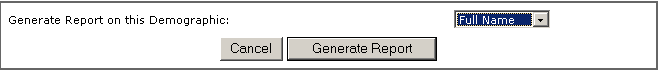Emailed Reports
Many of the reports available in the system can be sent to the email address of your choice. This can save time by providing your information automatically, without the need for you to go into your EmailLabs account. There are two types of emailed reports that you can enable:
General Reports deal with mailing-list related reports while Message Reports deal with the statistics related to your campaign. You can have general reports emailed that generate data on the Demographic Breakdown, Breakdown of Free Email Addresses, New Monthly Subscribers, and New Monthly Unsubscribers to your list. Emailed Message Reports will give you access to the Message Summary and Statistics of the campaign of your choice. You receive the total numbers and percentages of Clickthrus and opens, Bounces and Unsubscribes, and HTML Clickthru Links.
Enabling General Reports
To enable this option click Create Emailed List Reports which takes you to a page that displays the available reports.
![]()
In the Enabled column you can check the status of the desired report. If enabled, a Disable Report link is shown. If not enabled, there is a link letting you enable the report.
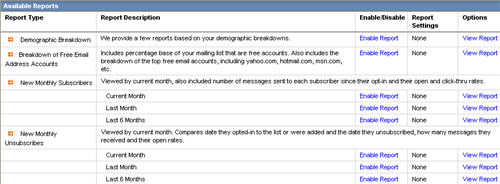
This displays a new window that lets you set your delivery options. Set the desired frequency, date, and time of delivery as well as the Email to and From addresses and then click SAVE.
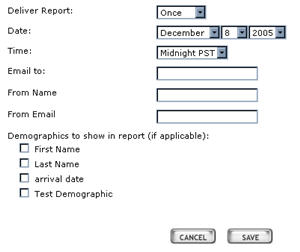
If the report is enabled but you wish to change the delivery schedule, click Edit and then make the appropriate changes.
You can click View Report to see the report of interest. For Demographic Breakdown only, you must select which demographic value to report on and then click Generate Report. This generates the data and gives you the option to view or download the results of the report to your computer. For New Monthly Subscribes and New Monthly Unsubscribes you can download the report by clicking Download.